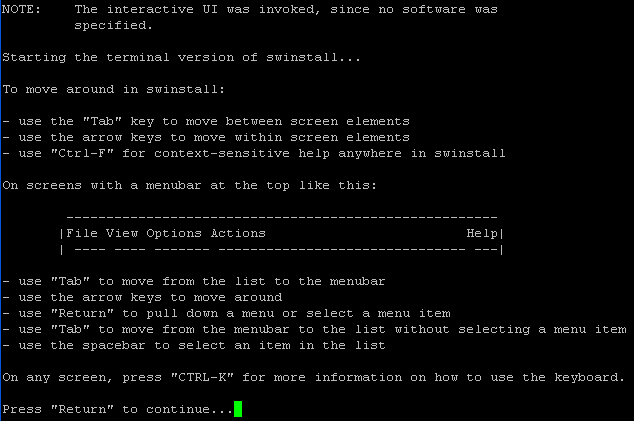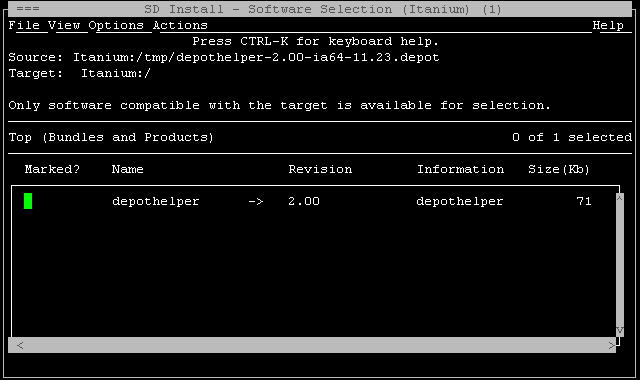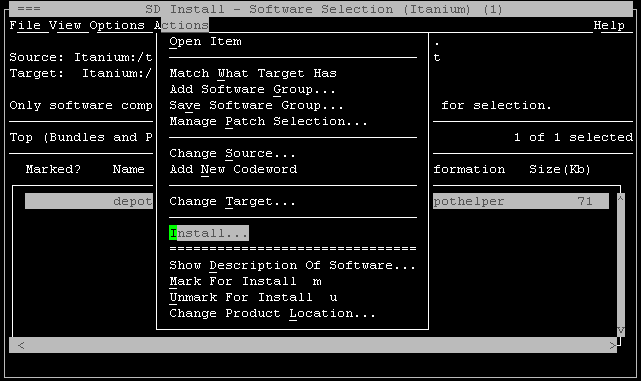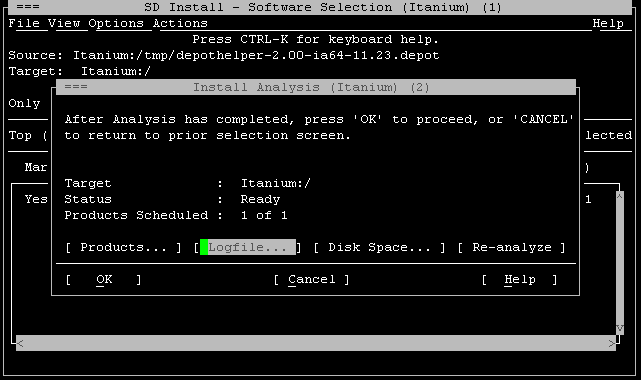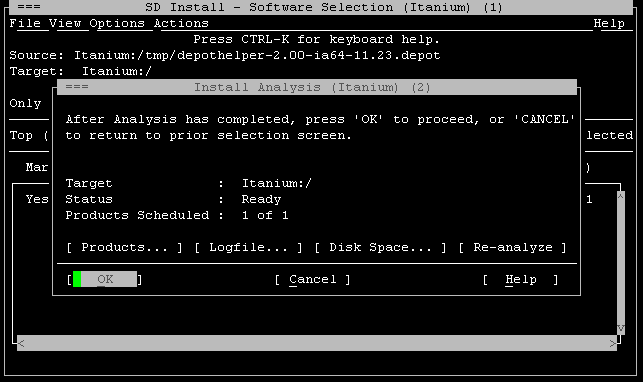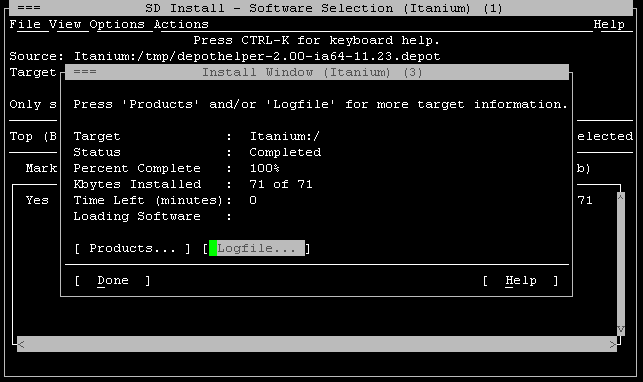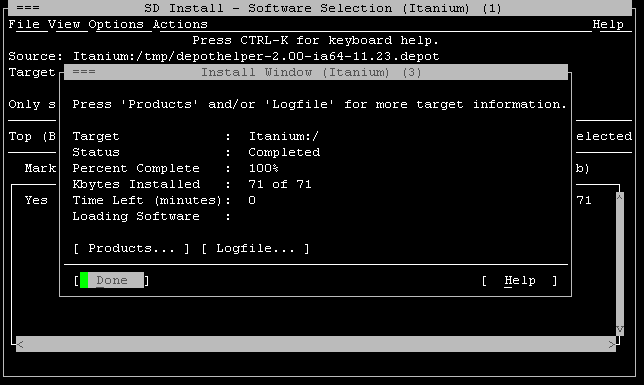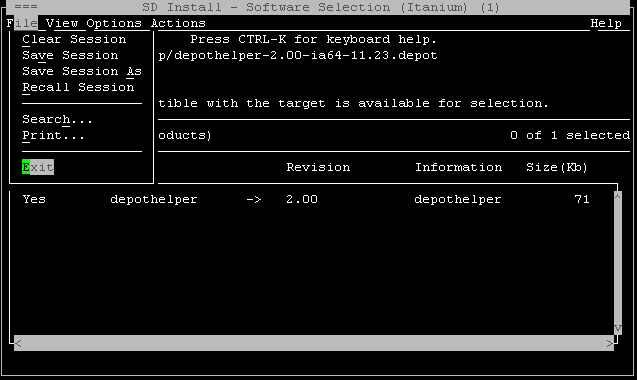Difference between revisions of "Installing Python on HPUX"
>Jeremyb |
>Jeremyb |
||
| Line 1: | Line 1: | ||
| + | |||
| + | ==Install Depot Helper== | ||
Download [http://hpux.connect.org.uk/hppd/hpux/Sysadmin/depothelper-2.00/ Depot Helper] | Download [http://hpux.connect.org.uk/hppd/hpux/Sysadmin/depothelper-2.00/ Depot Helper] | ||
| − | + | transfer binary depothelper-2.00-ia64-11.23.depot.gz to /tmp and perform the following: | |
| − | + | ||
login root | login root | ||
gunzip /tmp/depothelper-2.00-ia64-11.23.depot.gz | gunzip /tmp/depothelper-2.00-ia64-11.23.depot.gz | ||
| Line 10: | Line 12: | ||
Press Return to continue with the install | Press Return to continue with the install | ||
| + | |||
[[File:Depot helper install 1.PNG]] | [[File:Depot helper install 1.PNG]] | ||
Press the space bar to select the file | Press the space bar to select the file | ||
| + | |||
[[File:Depot helper install 2.PNG]] | [[File:Depot helper install 2.PNG]] | ||
Press the tab key and use your cursor arrows to select Actions->Install | Press the tab key and use your cursor arrows to select Actions->Install | ||
| + | |||
[[File:Depot helper install 3.PNG]] | [[File:Depot helper install 3.PNG]] | ||
Wait for the initial installation prep to finish | Wait for the initial installation prep to finish | ||
| + | |||
[[File:Depot helper install 4.PNG]] | [[File:Depot helper install 4.PNG]] | ||
Once it has finished, tab to OK and hit enter | Once it has finished, tab to OK and hit enter | ||
| + | |||
[[File:Depot helper install 5.PNG]] | [[File:Depot helper install 5.PNG]] | ||
Wait for the installation to complete | Wait for the installation to complete | ||
| + | |||
[[File:Depot helper install 6.PNG]] | [[File:Depot helper install 6.PNG]] | ||
Once it has completed, tab to Done and press Enter | Once it has completed, tab to Done and press Enter | ||
| + | |||
[[File:Depot helper install 7.PNG]] | [[File:Depot helper install 7.PNG]] | ||
To exit the installer press tab, press enter, use your cursor to select Exit and press Enter | To exit the installer press tab, press enter, use your cursor to select Exit and press Enter | ||
| + | |||
[[File:Depot helper install 8.PNG]] | [[File:Depot helper install 8.PNG]] | ||
| + | |||
| + | |||
| + | ==Installing Python with Depot Helper== | ||
| + | |||
| + | login root | ||
| + | /usr/local/bin/depothelper -f python | ||
| + | |||
| + | example: | ||
| + | # /usr/local/bin/depothelper -f python | ||
| + | ================================================================== | ||
| + | Package-version Comment Download Install | ||
| + | ================================================================== | ||
| + | ia64-11.23 Package list OK OK | ||
| + | bzip2-1.0.6 Dependency (01/12) OK OK | ||
| + | db-6.0.20 Dependency (02/12) OK OK | ||
| + | expat-2.1.0 Dependency (03/12) OK OK | ||
| + | gdbm-1.10 Dependency (04/12) OK OK | ||
| + | gettext-0.18.3.1 Dependency (05/12) OK OK | ||
| + | libffi-3.0.13 Dependency (06/12) OK OK | ||
| + | libiconv-1.14 Dependency (07/12) OK OK | ||
| + | ncurses-5.9 Dependency (08/12) OK OK | ||
| + | openssl-1.0.1e Dependency (09/12) OK OK | ||
| + | readline-6.2.005 Dependency (10/12) OK OK | ||
| + | sqlite-3.8.1 Dependency (11/12) OK OK | ||
| + | zlib-1.2.8 Dependency (12/12) OK OK | ||
| + | python-2.7.6 Requested OK OK | ||
| + | ================================================================== | ||
| + | |||
| + | Confirm python has been installed : | ||
| + | login bolive | ||
| + | python | ||
| + | quit() | ||
Revision as of 23:48, 18 December 2013
Install Depot Helper
Download Depot Helper
transfer binary depothelper-2.00-ia64-11.23.depot.gz to /tmp and perform the following:
login root gunzip /tmp/depothelper-2.00-ia64-11.23.depot.gz swinstall -s /tmp/depothelper-2.00-ia64-11.23.depot
Press Return to continue with the install
Press the space bar to select the file
Press the tab key and use your cursor arrows to select Actions->Install
Wait for the initial installation prep to finish
Once it has finished, tab to OK and hit enter
Wait for the installation to complete
Once it has completed, tab to Done and press Enter
To exit the installer press tab, press enter, use your cursor to select Exit and press Enter
Installing Python with Depot Helper
login root /usr/local/bin/depothelper -f python
example: # /usr/local/bin/depothelper -f python ================================================================== Package-version Comment Download Install ================================================================== ia64-11.23 Package list OK OK bzip2-1.0.6 Dependency (01/12) OK OK db-6.0.20 Dependency (02/12) OK OK expat-2.1.0 Dependency (03/12) OK OK gdbm-1.10 Dependency (04/12) OK OK gettext-0.18.3.1 Dependency (05/12) OK OK libffi-3.0.13 Dependency (06/12) OK OK libiconv-1.14 Dependency (07/12) OK OK ncurses-5.9 Dependency (08/12) OK OK openssl-1.0.1e Dependency (09/12) OK OK readline-6.2.005 Dependency (10/12) OK OK sqlite-3.8.1 Dependency (11/12) OK OK zlib-1.2.8 Dependency (12/12) OK OK python-2.7.6 Requested OK OK ==================================================================
Confirm python has been installed :
login bolive python quit()