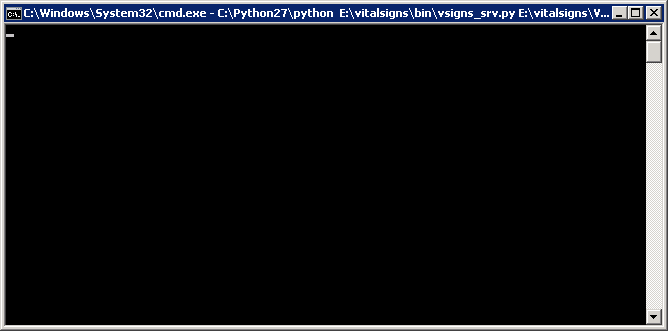Difference between revisions of "Installing Vital Signs on Windows"
>Jeremyb (→Configuring Vital Signs) |
>Jeremyb (→Configuring Vital Signs) |
||
| Line 35: | Line 35: | ||
:Copy vsigns_srv-samp.ini to vsigns_srv.ini | :Copy vsigns_srv-samp.ini to vsigns_srv.ini | ||
| + | |||
:Copy start_vsigns_srv-samp.vbs to start_vsigns_srv.vbs | :Copy start_vsigns_srv-samp.vbs to start_vsigns_srv.vbs | ||
:Edit vsigns_srv.ini and modify the VS_PATH to your vitalsigns\YOURCU path | :Edit vsigns_srv.ini and modify the VS_PATH to your vitalsigns\YOURCU path | ||
| − | :Example vsigns_srv.ini | + | :''Example vsigns_srv.ini'' |
VS_PATH "E:\vitalsigns\VSCU" | VS_PATH "E:\vitalsigns\VSCU" | ||
| Line 54: | Line 55: | ||
:Edit start_vsigns_srv.vbs and change the paths appropriately | :Edit start_vsigns_srv.vbs and change the paths appropriately | ||
| − | :Example start_vsigns_srv.vbs | + | :''Example start_vsigns_srv.vbs'' |
Dim oShell | Dim oShell | ||
| Line 60: | Line 61: | ||
oShell.run "cmd /K C:\Python27\python E:\vitalsigns\bin\vsigns_srv.py E:\vitalsigns\VSCU\data\config\vsigns_srv.ini > E:\vitalsigns\VSCU\data\config\vsigns_srv.log" | oShell.run "cmd /K C:\Python27\python E:\vitalsigns\bin\vsigns_srv.py E:\vitalsigns\VSCU\data\config\vsigns_srv.ini > E:\vitalsigns\VSCU\data\config\vsigns_srv.log" | ||
Set oShell = Nothing | Set oShell = Nothing | ||
| + | |||
| + | |||
| + | :Double click start_vsigns_srv.vbs to start the listener in the foreground for verification | ||
| + | |||
| + | :There should be just a underscore with a black background if this was successful | ||
| + | |||
| + | [[File:Vitalsigns-listener-foreground.png]] | ||
| + | |||
| + | |||
| + | '''Setup Task to start Listener on Startup''' | ||
| + | |||
| + | :Login as the vitalsigns user | ||
| + | |||
| + | :Open taskschd.msc from the run line | ||
Revision as of 22:20, 19 December 2013
Contents
Windows Server Prep Checklist
- Created vitalsigns local or domain administrator user
- Installed IIS for standard FTP
- Installed .net framework 4.0
Downloading Vital Signs
Login to the Windows server as vitalsigns
Download Vital Signs 1.5 Stable
Unzip vitalsigns-1.5-stable.zip
Installing Vital Signs
Login to the Windows server as vitalsigns
Create a directory named vitalsigns on the large drive where Vital Signs will be installed
Browse into C:\Users\vitalsigns\Downloads\vitalsigns-1.5-stable\V1.5.27_Nov_13\Windows and copy the CU1 and bin directories into the vitalsigns directory
Rename the CU1 folder to your Credit Union acronym
Configuring Vital Signs
Vital Signs Listener
- Browse to vitalsigns\YOURCU\data\config
- Copy vsigns_srv-samp.ini to vsigns_srv.ini
- Copy start_vsigns_srv-samp.vbs to start_vsigns_srv.vbs
- Edit vsigns_srv.ini and modify the VS_PATH to your vitalsigns\YOURCU path
- Example vsigns_srv.ini
VS_PATH "E:\vitalsigns\VSCU" VS_PORT 30601 VS_LOG "vsigns_srv.log" QV_PATH "c:\program files\qlikview" QV_NAME "qv.exe" CLEANUP "archive" LOG_ARCHIVE_DAYS 20 ASD_ARCHIVE_DAYS 30 QV_UNICODE "UTF-8"
- Edit start_vsigns_srv.vbs and change the paths appropriately
- Example start_vsigns_srv.vbs
Dim oShell
Set oShell = CreateObject ("WScript.shell")
oShell.run "cmd /K C:\Python27\python E:\vitalsigns\bin\vsigns_srv.py E:\vitalsigns\VSCU\data\config\vsigns_srv.ini > E:\vitalsigns\VSCU\data\config\vsigns_srv.log"
Set oShell = Nothing
- Double click start_vsigns_srv.vbs to start the listener in the foreground for verification
- There should be just a underscore with a black background if this was successful
Setup Task to start Listener on Startup
- Login as the vitalsigns user
- Open taskschd.msc from the run line