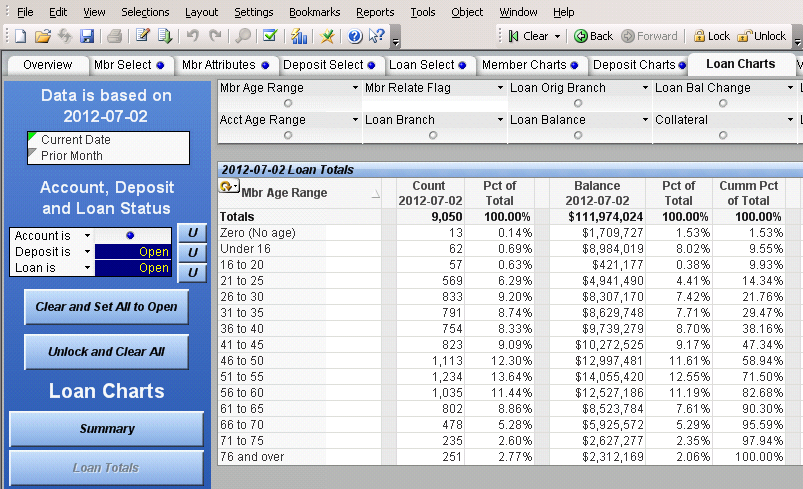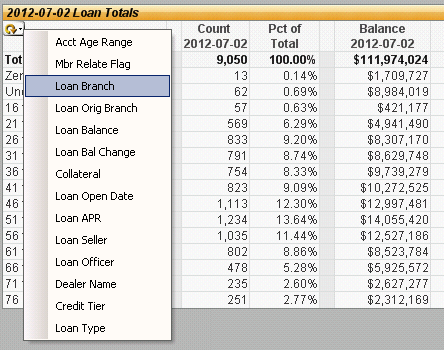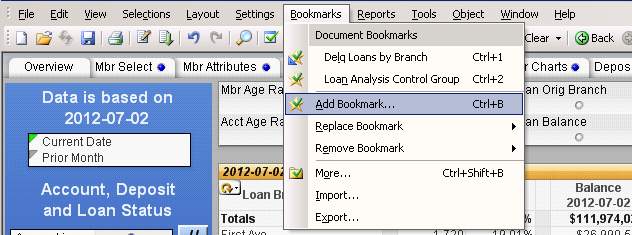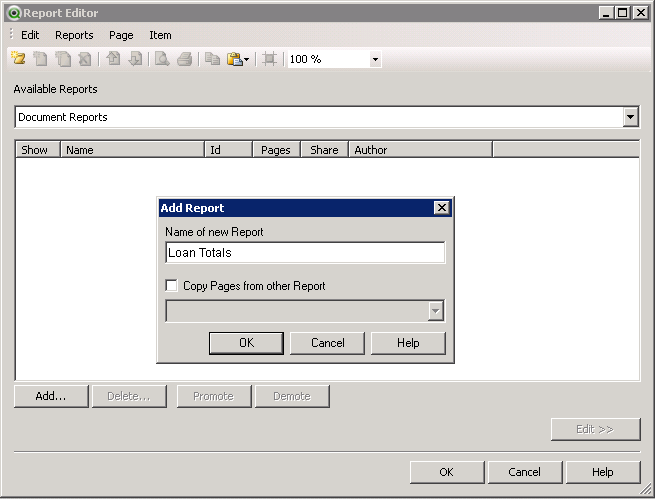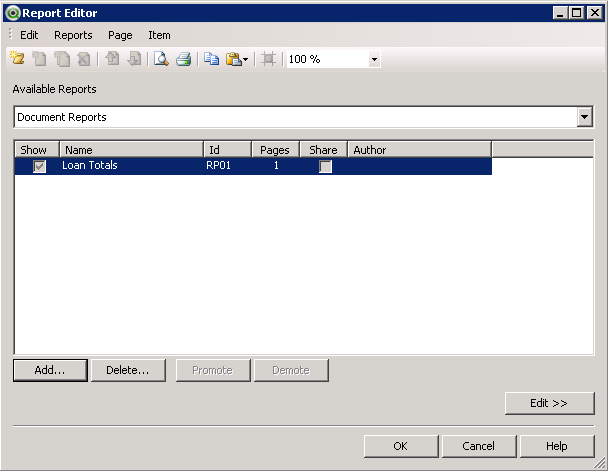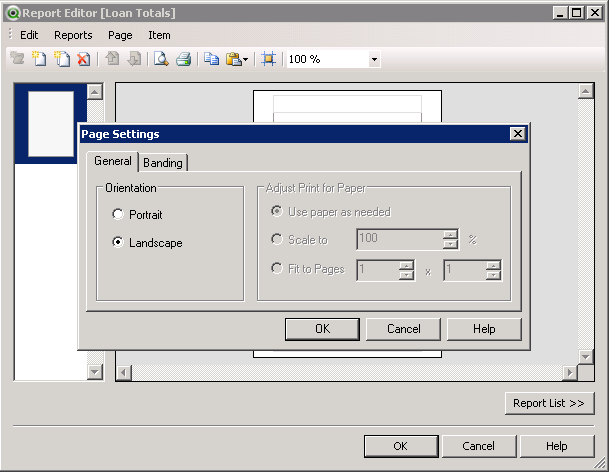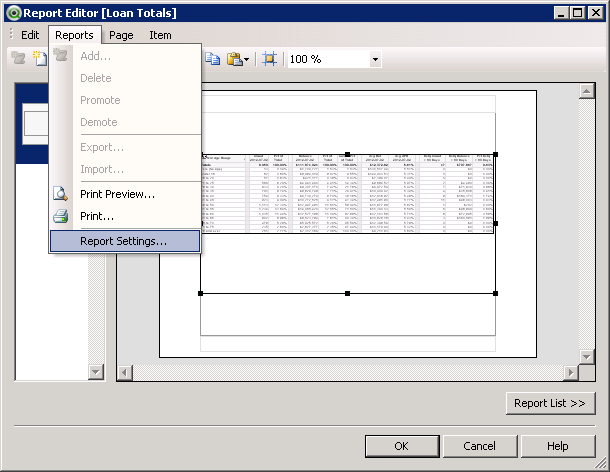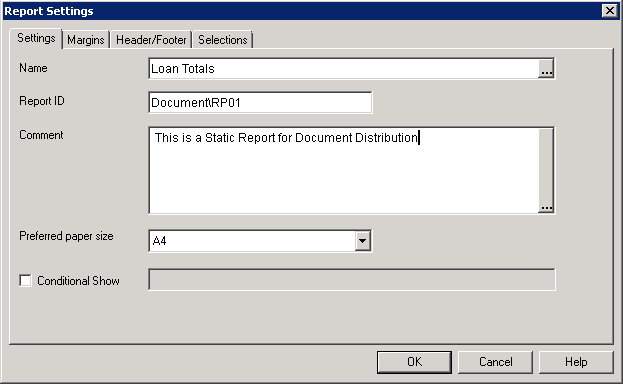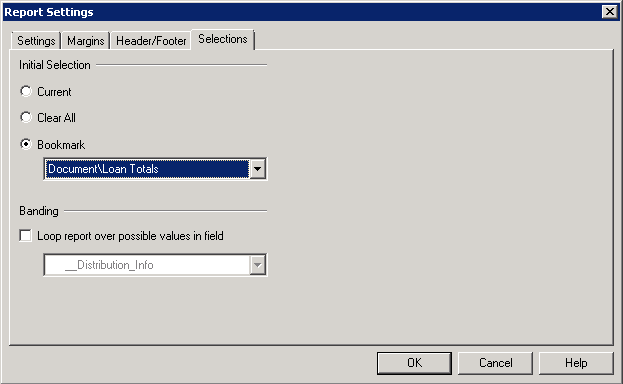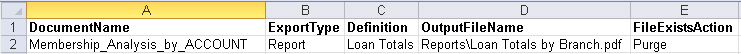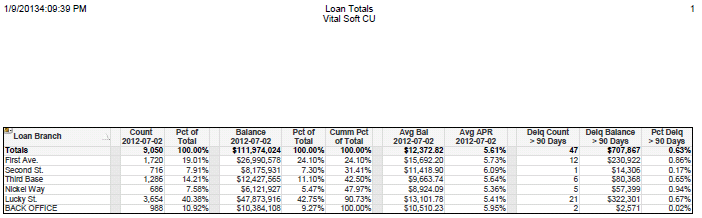Difference between revisions of "Setting up Document Distribution"
>Jeremyb (→Creating a PDF Report) |
>Jeremyb (→Creating a PDF Report) |
||
| Line 54: | Line 54: | ||
| − | Click Add... Enter the name of the Report | + | Click Add... Enter the name of the Report ''Loan Totals'' and Click OK |
[[File:DocDistribution-PDF-Report-Example-Edit-Reports-add-new.PNG]] | [[File:DocDistribution-PDF-Report-Example-Edit-Reports-add-new.PNG]] | ||
| Line 69: | Line 69: | ||
| − | Click Reports->Report Settings... | + | Click Reports->Report Settings... |
| + | |||
| + | [[File:DocDistribution-PDF-Report-Example-Edit-Reports-Report-Editor-Reports-Settings.PNG]] | ||
| + | |||
Select the Settings tab | Select the Settings tab | ||
| − | Enter the Name of the Report Loan Totals | + | Enter the Name of the Report ''Loan Totals'' |
[[File:DocDistribution-PDF-Report-Example-Edit-Reports-Report-Editor-Reports-Settings-Modified-Settings.PNG]] | [[File:DocDistribution-PDF-Report-Example-Edit-Reports-Report-Editor-Reports-Settings-Modified-Settings.PNG]] | ||
Revision as of 01:26, 10 January 2013
Contents
Summary
How to setup and configure reports using Document Distribution.
Enabling Reports
Before Vital Signs is able to produce reports to distribute, they must be enabled for each document in the /ASKPLUS/vsdata/vsreload.ini file by setting reports=yes at the presentation block.
Example : [Membership_Analysis_by_ACCOUNT] stage=presentationQVW file=Membership_Analysis_by_ACCOUNT snapshots=7 mth_snapshots=13 reports=yes
Creating a PDF Report
The following steps will create a Loan Totals PDF report out of the Membership_Analysis_by_ACCOUNT document
Log into the Windows server as the Vital Signs admin user
Find the vitalsigns/YOURCU directory and open Membership_Analysis_by_ACCOUNT
Select the Loan Charts tab
Click the Loan Totals button on the left hand blue panel
Click the circular orange arrow to drop down a list of possible dimensions, choose Loan Branch
Click Bookmarks->Add Bookmark...
Enter the name Loan Totals and click OK
Click Reports->Edit Reports in the File Menu
Click Add... Enter the name of the Report Loan Totals and Click OK
Select Loan Totals so it is blue highlighted and Click Edit >> in the lower right
Click Page->Page Settings... On the General tab select Landscape
Click Reports->Report Settings...
Select the Settings tab
Enter the Name of the Report Loan Totals
Select the Header/Footer tab
Modify the left, center and right sections
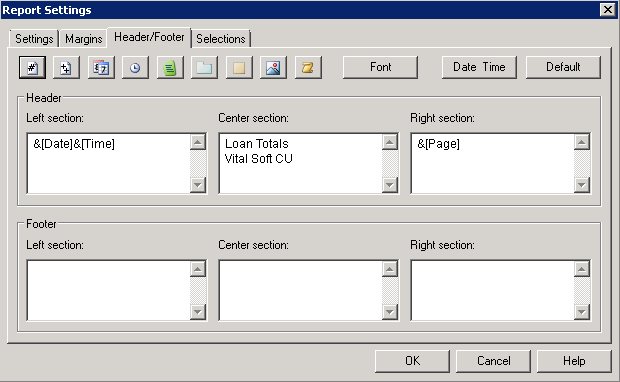
Select the Selections tab
Select Bookmark and choose the Bookmark created earlier named Loan Totals and click OK
Click the Mbr Select tab
Click Clear
Save the Membership_Analysis_by_ACCOUNT document and exit QlikView
Open vitalsigns/YOURCU/data/config/DocumentDistribution.xls
Select the Daily tab
In DocumentName enter Membership_analysis_by_ACCOUNT
In ExportType enter Report
In Definition enter Loan Totals
In OutputFileName enter Reports\Loan Totals by Branch.pdf
In FileExistsAction enter Purge
Login to HPUX as the bolive user
Change directory to /var/summit/spectrum/LIVE
Enter the following with the latest Date available in the Document in place of CCYYMMDD
/VSJOBS/JVSRELOAD Membership_Analysis_by_ACCOUNT CCYYMMDD PRINT=DAILY
After this finishes, you should have a Loan Totals by Branch.pdf located in vitalsigns\YOURCU\Reports\
The Loan Totals by Branch.pdf should look like this
Exports of chart data to .xls
These reports are created by entering the export type of export and the objectid of the chart in the Vital Signs document that you wish to use.
Example :
Creating Advanced Reports
Template file based excel Reports
Run Document Distribution Manually
login to HPUX as bolive cd /var/summit/spectrum/LIVE /VSJOBS/JVSRELOAD NAME_OF_YOUR_DOCUMENT LOAD=NO PRINT=FREQUENCY