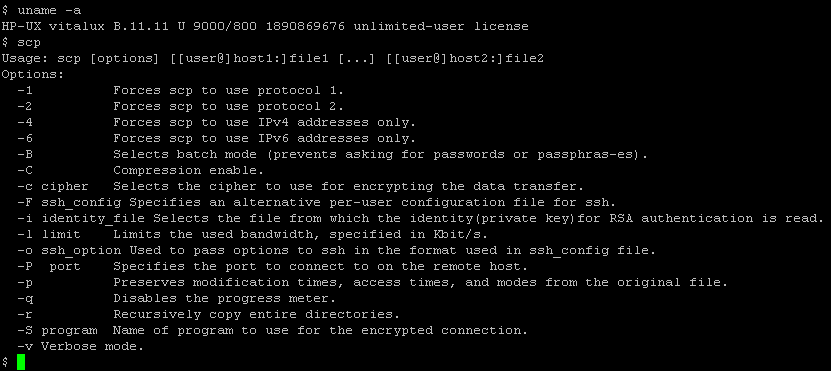Difference between revisions of "Vital Signs HPUX Server Migration"
>Jeremyb (→Step 5 - Test Run Daily / Modify UC4 Jobs) |
>Jeremyb (→Step 5 - Test Run Daily / Modify UC4 Jobs) |
||
| Line 107: | Line 107: | ||
cd /ASKPLUS/vsdata | cd /ASKPLUS/vsdata | ||
| − | # | + | # Edit vitalsigns.ini |
| − | + | vi vitalsigns.ini | |
| + | |||
| + | # Comment out the existing VS_HOSTIP and replace it with an empty one as shown below | ||
cat vitalsigns.ini | cat vitalsigns.ini | ||
Revision as of 23:08, 25 October 2012
Contents
Overview
How to Migrate an existing Vital Signs install from one HPUX production system to a new HPUX pre-production system.
Step 1 - HPUX Software Dependencies
The following software is required to be installed prior to running Vital Signs.
Step 2 - File Migration
The following folders should be migrated from the old HPUX system to the new one retaining their file permissions.
- /ASKPLUS/vsdata
- /var/summit/spectrum/LIVE/vsdata
This is possible using the scp command with -rp, r stands for recursive copy and p stands for preserve.
Example scp of /ASKPLUS/vsdata
su askplus scp -rp /ASKPLUS/vsdata askplus@192.168.1.xxx:/ASKPLUS/vsdata
Example scp of /var/summit/spectrum/LIVE/vsdata
su bolive scp -rp /var/summit/spectrum/LIVE/vsdata bolive@192.168.1.xxx:/var/summit/spectrum/LIVE/vsdata
Step 3 - Link Creation
A symbolic link for the jobs directory should be created as root on the new system
su root ln -fs /ASKPLUS/vsdata/jobs /VSJOBS
Step 4 - Verification
Verify that the datachng.so(.sl) exists in the /ASKPLUS directory
#Example PA-risc $ ls -l /ASKPLUS/datachng* -rwxr-xr-x 1 askplus users 69792 Jan 19 2012 /ASKPLUS/datachng.sl
#Example Itanium $ ls -l /ASKPLUS/datachng* -rwxr-xr-x 1 askplus users 69792 Jan 19 2012 /ASKPLUS/datachng.so
NOTE : If you are migrating from PA-risc to ITANIUM you need to download the datachng.so file : Download datachng.so
NOTE : If you are migrating from ITANIUM to PA-risc you need to download the datachng.sl file : Download datachng.sl
Verify that the following profiles exist in the /ASKPLUS/vsrvtcp.ini file
- [vsdata_test]
- [vsdata_live]
- [vsdata_test_eom]
- [vsdata_live_eom]
- [vsdata_test_restore]
- [vsdata_live_restore]
su askplus grep vsdata_ /ASKPLUS/vsrvtcp.ini
If they do NOT exist, copy them from the existing vsrvtcp.ini on the old system OR do the following to add them and then compare them to the profiles on the old system
su askplus cd /ASKPLUS/vsdata ./vsinstall #Verify again grep vsdata_ /ASKPLUS/vsrvtcp.ini
Verify that the following files have 755 permissions
- /ASKPLUS/vsdata/scripts/vsftp - /ASKPLUS/vsdata/scripts/vsreload
$ ls -l /ASKPLUS/vsdata/scripts/vs* -rwxr-xr-x 1 askplus users 7951 Oct 17 10:23 /ASKPLUS/vsdata/scripts/vsftp -rwxr-xr-x 1 askplus users 11633 Sep 6 11:07 /ASKPLUS/vsdata/scripts/vsreload
Verify that the /VSJOBS link exists
$ ls -l /VSJOBS lrwxr-xr-x 1 root sys 20 Apr 21 2011 /VSJOBS -> /ASKPLUS/vsdata/jobs
Step 5 - Test Run Daily / Modify UC4 Jobs
Before running a test run, we must make sure to disable the FTP portion of Vital Signs so we don't push bad data from the pre-production database to Vital Signs.
su askplus cd /ASKPLUS/vsdata # Edit vitalsigns.ini vi vitalsigns.ini
# Comment out the existing VS_HOSTIP and replace it with an empty one as shown below cat vitalsigns.ini # Vital Signs Configuration File: # ------------------------------- # FTP_USER - Vital Signs server - FTP username # FTP_PASSWD - Vital Signs server - FTP password # FTP_PORT - Vital Signs server - FTP password # VS_PID - A unique run ID # VS_HOSTIP - IP address of the Vital Signs Server # VS_HOSTPORT - Port for the Vital Signs listener # VS_PATH - The path on the Vital Signs Server. # (Must be a full path from the FTP login.) # VS_WORKPATH - The path where temporary extracts are stored. Default: /var/summit/spectrum/LIVE FTP_USER=vitalsigns FTP_PASSWD=pswd FTP_PORT=21 VS_PID=`VS_$$` #VS_HOSTIP=192.168.1.xxx VS_HOSTIP= VS_HOSTPORT=30601 VS_PATH=/vitalsigns/CU1 VS_WORKPATH=/var/summit/spectrum/LIVE
Now that all of the prior steps have been completed successfully, run a test daily extract for History and Membership Analysis
su bolive cd /var/summit/spectrum/LIVE /VSJOBS/JVSLOAD_HIST #When JVSLOAD_HIST finishes, run /VSJOBS/JVSLOAD_MBRSHLN
If these test runs do not have any issues then update the UC4 jobs to point at the new Host and give yourself a big pat on the back.