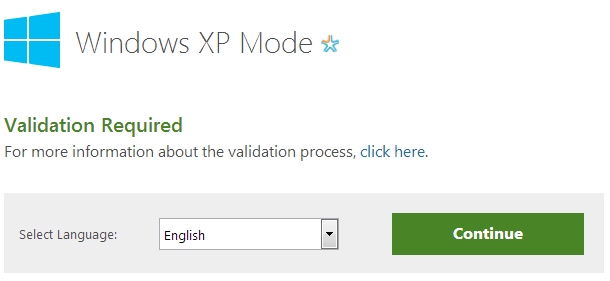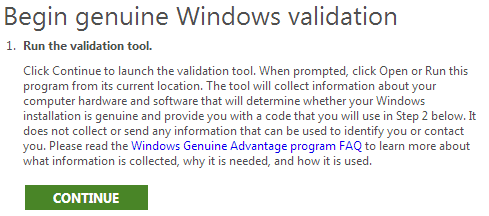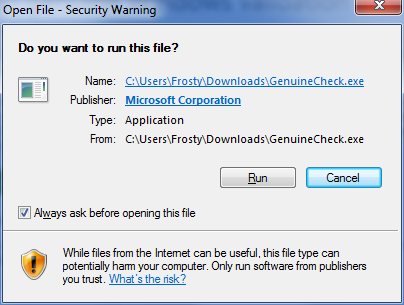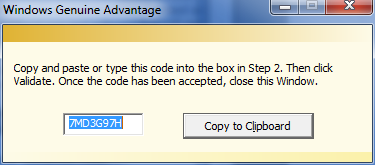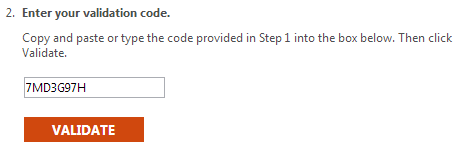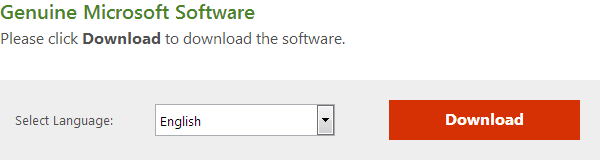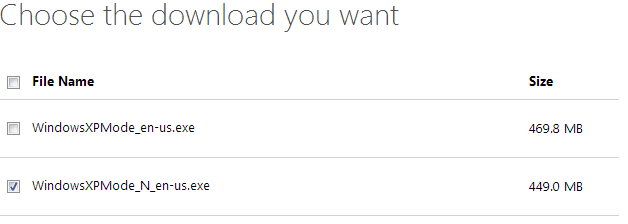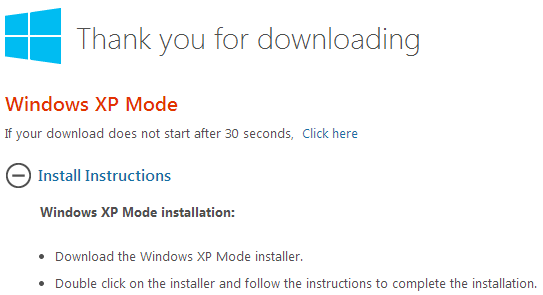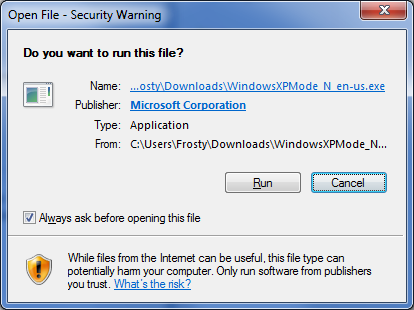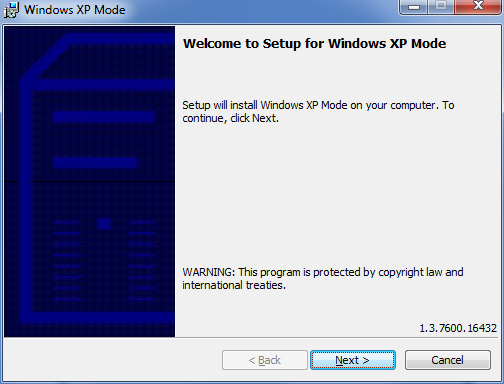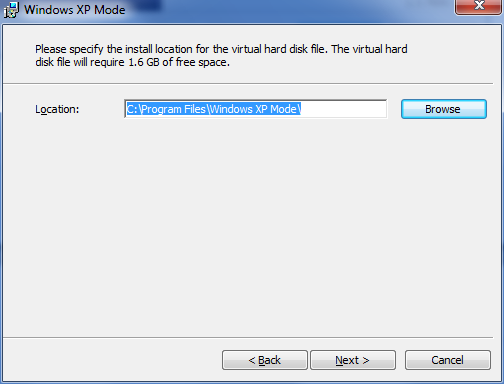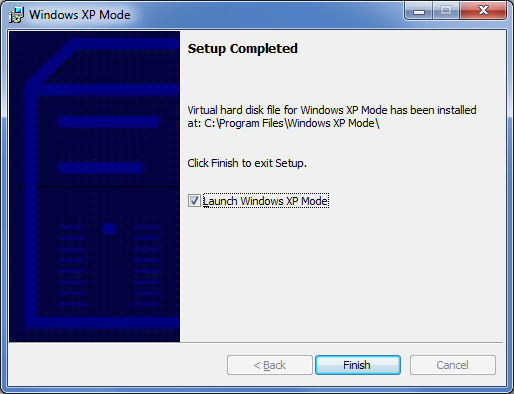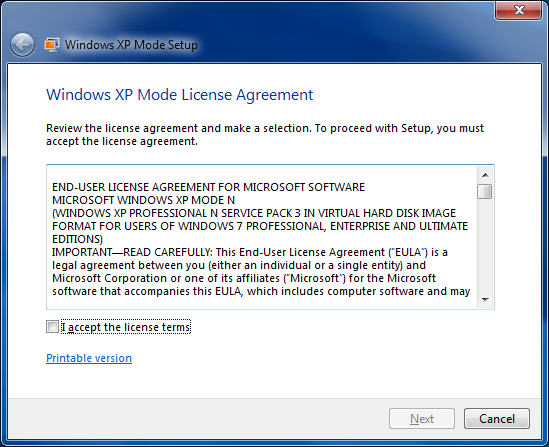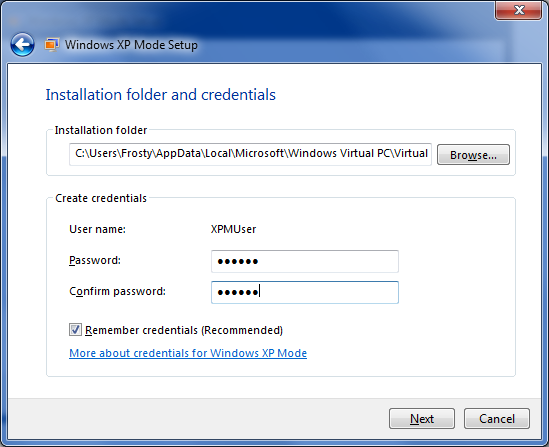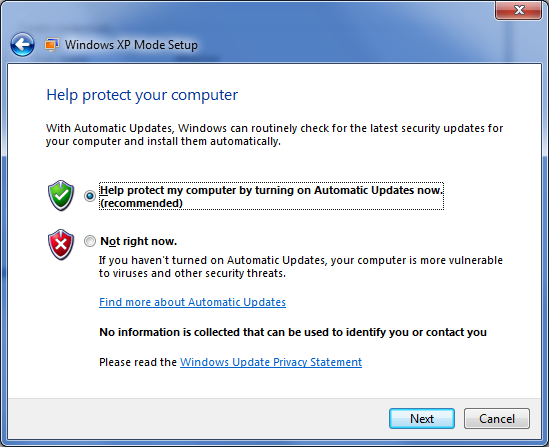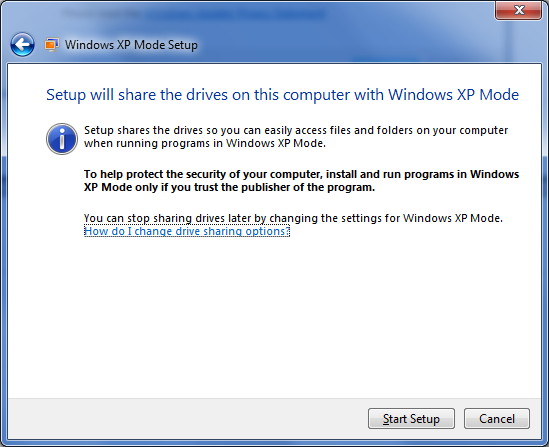Difference between revisions of "Visimage 2.6 on Windows 7 64bit"
>Jeremyb |
>Jeremyb (→Windows 7 XP Mode) |
||
| Line 7: | Line 7: | ||
===Download and Setup=== | ===Download and Setup=== | ||
Begin the XP Mode installation [http://go.microsoft.com/fwlink/?LinkID=282682 here] | Begin the XP Mode installation [http://go.microsoft.com/fwlink/?LinkID=282682 here] | ||
| + | |||
| + | [[File:Xp Mode 1.png]] | ||
| + | |||
| + | [[File:Xp Mode 2.png]] | ||
| + | |||
| + | [[File:Xp Mode 3.png]] | ||
| + | |||
| + | [[File:Xp Mode 4.png]] | ||
| + | |||
| + | [[File:Xp Mode 5.png]] | ||
| + | |||
| + | [[File:Xp Mode 6.png]] | ||
| + | |||
| + | [[File:Xp Mode 7.png]] | ||
| + | |||
| + | [[File:Xp Mode 8.png]] | ||
| + | |||
| + | [[File:Xp Mode 9.png]] | ||
| + | |||
| + | [[File:Xp Mode 10.png]] | ||
| + | |||
| + | [[File:Xp Mode 11.png]] | ||
| + | |||
| + | [[File:Xp Mode 12.png]] | ||
| + | |||
| + | [[File:Xp Mode 13.png]] | ||
| + | |||
| + | [[File:Xp Mode 14.png]] | ||
| + | |||
| + | [[File:Xp Mode 15.png]] | ||
| + | |||
| + | [[File:Xp Mode 16.png]] | ||
==Oracle VM Virtual Box== | ==Oracle VM Virtual Box== | ||
Revision as of 19:55, 15 November 2013
Summary
Visimage requires a 32bit Operating System to run. In order for Visimage to run on 64bit versions of Windows 7, a virtual machine must be setup running a 32bit Windows Operating System (XP, Windows 7, Windows 8) The following instructions will guide through setting up a few Virtualization solutions to run Visimage.
Windows 7 XP Mode
Download and Setup
Begin the XP Mode installation here