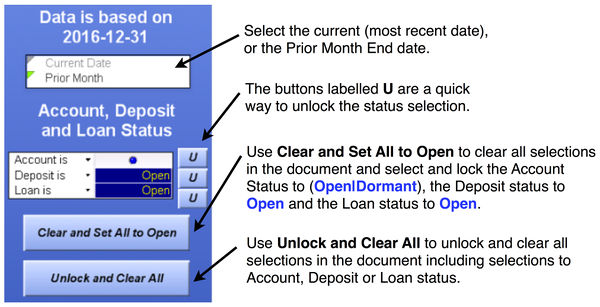Reconciling to the Trial Balance
Contents
[hide]Membership Analysis Default View
To be counted (and reported) by default in the Vital Signs Membership Analysis document, members shares and loans must meet the following criteria. These criteria are determined by macro definitions which can be customized for each client.
Member Counts
To be counted, the member status must be Open or Dormant and must have at least one open share or one open loan. The macro VS-ACTIVE-MBR is used to determine whether or not the member record has been closed. The following statuses are possible:
| Mbr Status | Explanation |
| Open | Not closed, not dormant and has at least one open share or loan. |
| Dormant | Dormant (not closed) and has at least one open share or loan. |
| Closed | Closed and has a valid CLOSED-DATE. |
| Other | The member does not meet any of the above criteria. |
| Dropped | The member existed in a prior period but no longer exists in the current period. |
The following macros are used to determine the member status:
Macro VS-ACTIVE-MBR = (MEMBER-FILE.REST-FLAG-11 <> 80) Macro VSMBR-DORMANT = (MEMBER-FILE.REST-FLAG-11 = 79)
To be counted, the share must not be closed and must not be charged off. The macros VS-ACTIVE-SHARE and VS-CHGOFF-SHARE are used to determine if a share should be counted. If an open share is associated with a closed member record, the share will not be included in the charts. The following statuses are possible:
| Share Status | Explanation |
| Open | Not closed and not charged off. |
| Charged Off | The share has been charged off. |
| Closed | Closed and has a valid CLOSED-DATE. |
| Other | The share does not meet any of the above criteria. |
| Dropped | The share existed in a prior period but no longer exists in the current period. |
The following macros are used to determine the share status:
Macro VS-ACTIVE-SHARE = (SHARE-FILE.REST-FLAG-11 <> 80) Macro VS-CHGOFF-SHARE = (SHARE-FILE.DESC-ABRV="COS")
Loan Counts and Balances
To be counted, the loan must not be closed, must not be charged off and must qualify as countable. The macros VS-ACTIVE-LOAN, VS-CHGOFF-LOAN and VS-OPEN-LOAN are used to determine if a loan should be counted. If an open loan is associated with a closed member record, the loan will not be included in the charts. The following statuses are possible:
| Loan Status | Explanation |
| Open | Not closed, not charged off and countable (see VS-OPEN-LOAN). |
| Charged Off | The loan has been charged off. |
| Closed | Closed and has a valid CLOSED-DATE. |
| Other | The loan does not meet any of the above criteria. |
| Dropped | The loan existed in a prior period but no longer exists in the current period. |
The following macros are used to determine the share status:
Macro VS-ACTIVE-LOAN = (LOAN-FILE.REST-FLAG-11 <> 80) Macro VS-CHGOFF-LOAN = (LOAN-FILE.ACTION = "O") Macro VS-OPEN-LOAN = ((LOAN-FILE.BALANCE > 0 OR LOAN-FILE.CREDIT-LIM > 0) AND LOAN-FILE.ACTION = "D","3")
Setting the Default View
When using the Membership Analysis document in Vital Signs it is important to be aware of the default view: which date is currently selected, and what Account, Deposit and Loan statuses are selected.
The Status Bar
Each page of the document shows the status bar which displays the currently selected members, accounts, deposits and shares and compares them to the overall possible total. The labels indicate which overall total is being displayed. In the default view, the total reflects Open/Dormant Accounts, Open Deposits and Open loans as shown below.
The attribute Three or More Services will be shown as a basic example.