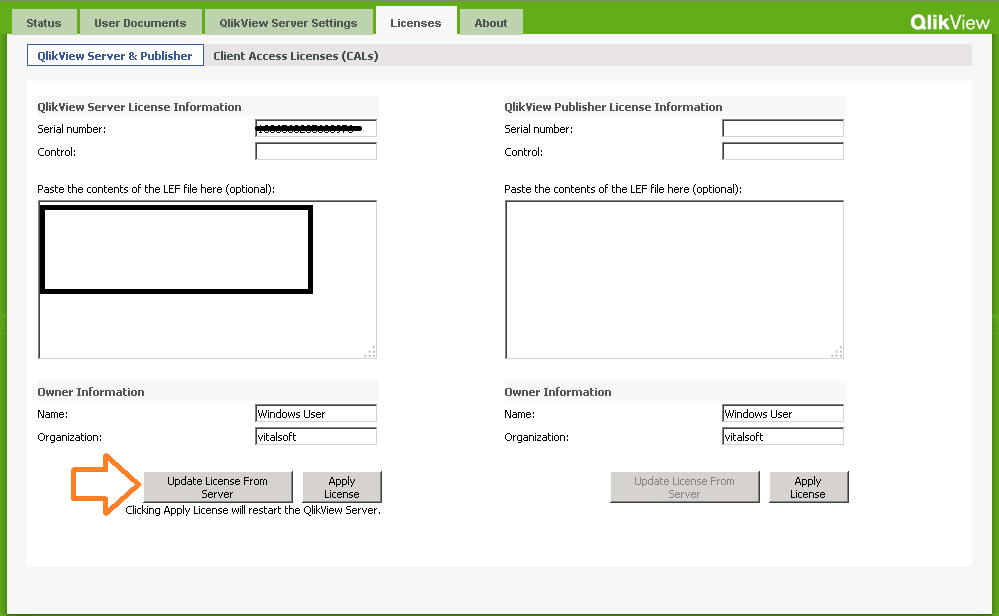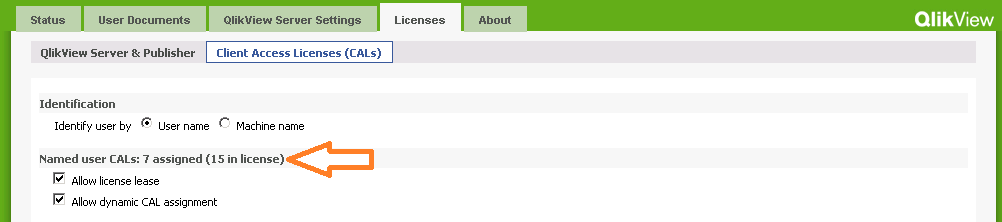Update QlikView Server with new Cals
Revision as of 16:45, 21 February 2014 by >Jeremyb
Summary
After purchasing additional CALs, you must update the license in order for the additional licenses to become available
Updating QlikView 9 Server license
Login to the Vital Signs Windows server as the vitalsigns administrator (or whichever user the QlikView Services are launched with)
From the Start menu, launch the Qlik View->Qlik View Management Console
Click the License Tab
Click the Client Access Licenses (CALs) link
Click Update License From Server
Click the Client Access Licenses (CALs) sub menu link
Confirm the CALs have updated