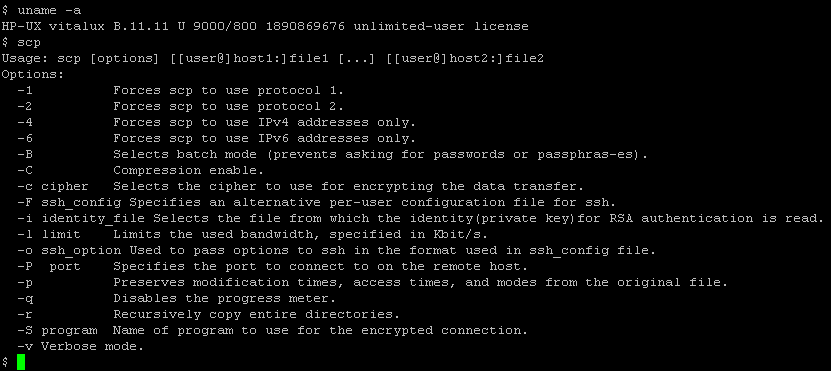Vital Signs HPUX Server Migration
Contents
Overview
This document will present a scenario of migrating an existing Vital Signs install from a PA-RISC HPUX system to an ITANIUM HPUX system.
Step 1 - Software Dependencies
The following software is required to be installed prior to running Vital Signs.
-AskPlus 8.3.3+
-Python 2.7.3
-Python ConfigObj library
Step 2 - File Migration
The following folders should be migrated from the old HPUX system to the new one retaining their file permissions.
- /ASKPLUS/vsdata
- /var/summit/spectrum/LIVE/vsdata
This is possible using the scp command with -rp, r stands for recursive copy and p stands for preserve.
Example scp of /ASKPLUS/vsdata
su askplus scp -rp /ASKPLUS/vsdata askplus@192.168.1.xxx:/ASKPLUS/vsdata
Example scp of /var/summit/spectrum/LIVE/vsdata
su bolive scp -rp /var/summit/spectrum/LIVE/vsdata bolive@192.168.1.xxx:/var/summit/spectrum/LIVE/vsdata
Step 3 - Link Creation
A symbolic link for the jobs directory should be created as root on the new system
su root ln -fs /ASKPLUS/vsdata/jobs /VSJOBS
Step 4 - Verification
Verify that the following profiles exist in the /ASKPLUS/vsrvtcp.ini file
- [vsdata_test]
- [vsdata_live]
- [vsdata_test_eom]
- [vsdata_live_eom]
- [vsdata_test_restore]
- [vsdata_live_restore]
Verify that the following files have 755 permissions
- /ASKPLUS/vsdata/scripts/vsftp - /ASKPLUS/vsdata/scripts/vsreload
$ ls -l /ASKPLUS/vsdata/scripts/vs* -rwxr-xr-x 1 askplus users 7951 Oct 17 10:23 /ASKPLUS/vsdata/scripts/vsftp -rwxr-xr-x 1 askplus users 11633 Sep 6 11:07 /ASKPLUS/vsdata/scripts/vsreload
Verify that the /VSJOBS link exists
$ ls -l /VSJOBS lrwxr-xr-x 1 root sys 20 Apr 21 2011 /VSJOBS -> /ASKPLUS/vsdata/jobs