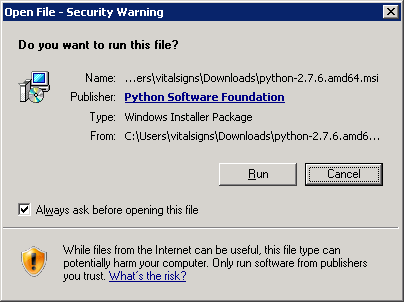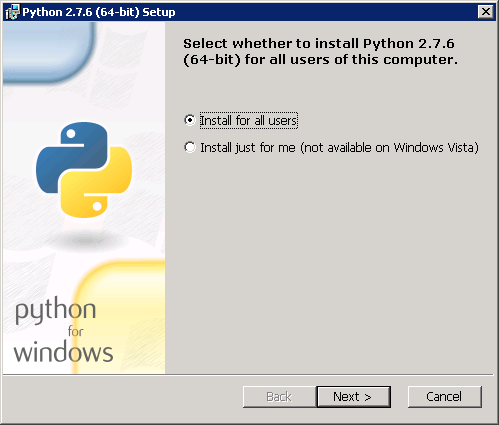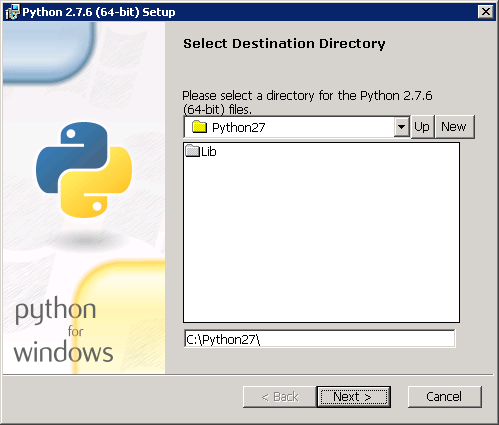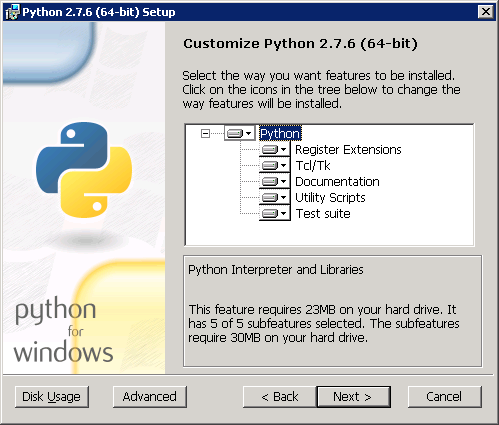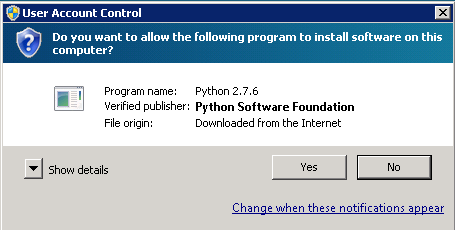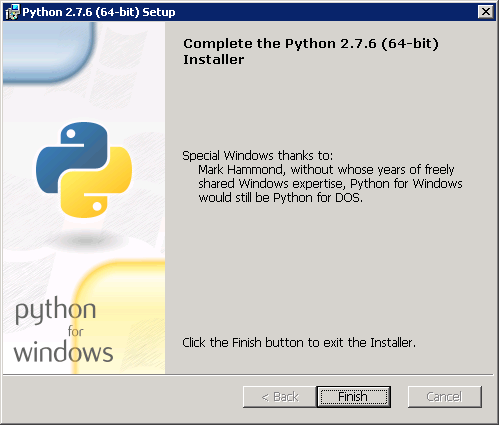Installing Python on Windows
Download and Install
All of the installation information and links provided here were believed to be accurate at the time of writing. Screen shots and file names are version specific and will likely be different for your site specific installation. This information is provided as a courtesy and is not warranted in any way. Vital Soft is NOT RESPONSIBLE for software installed on your server.
Login to the Windows Server via RDP as the vitalsigns administrator
Download python 2.7 64bit windows installer : here
Choose the latest 2.7.x release. Do NOT install 3.5.
Launch the python-2.7.x.amd64.msi installer
Click Run to begin the installation
Select Install for all users and click Next
Keep the defaults of C:\Python27\ and click Next
Keep the defaults and click Next
Depending on your OS you may see the UAC prompt, click Yes to continue
Once the installation has completed click Finish