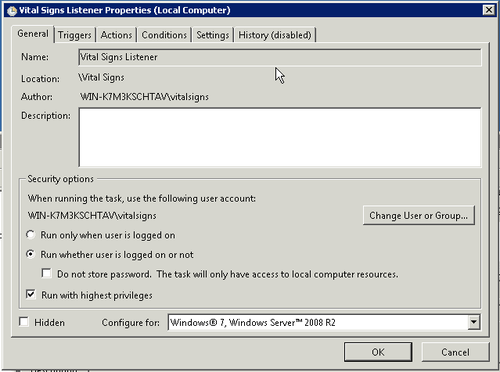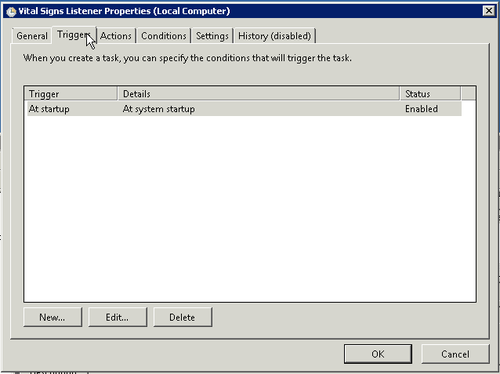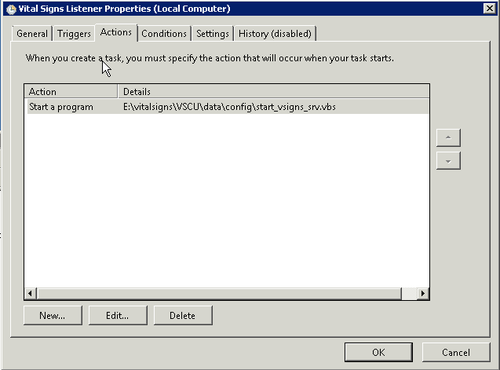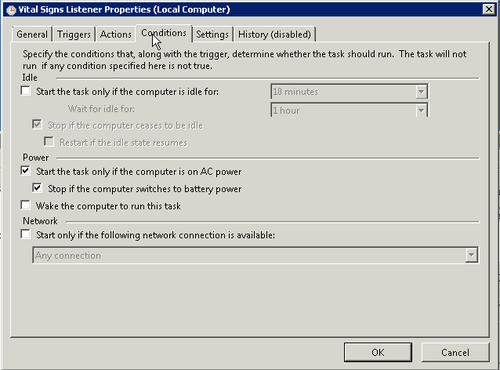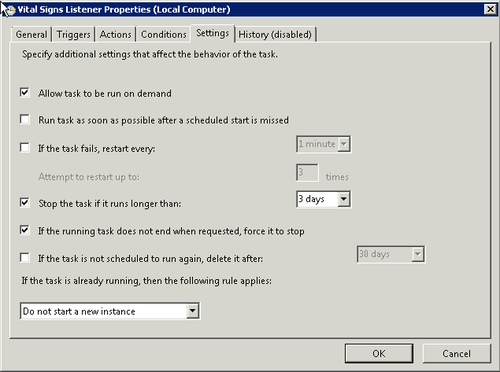Difference between revisions of "Setup Vital Signs Listener Task"
>Johno |
>Johno |
||
| Line 9: | Line 9: | ||
=== Triggers === | === Triggers === | ||
[[File:ListenerTask Triggers.png|500px]] | [[File:ListenerTask Triggers.png|500px]] | ||
| + | |||
| + | === Actions === | ||
| + | [[File:ListenerTask Actions.png|500px]] | ||
| + | |||
| + | === Conditions === | ||
| + | [[File:ListenerTask Conditions.png|500px]] | ||
| + | |||
| + | === Settings === | ||
| + | [[File:ListenerTask Settings.png|500px]] | ||
Revision as of 00:03, 21 March 2014
Contents
Setup Vital Signs (Windows) Listener
- Run the Windows Task Manager
- Create a New Task called "Vital Signs"
- Set the properties as shown below: