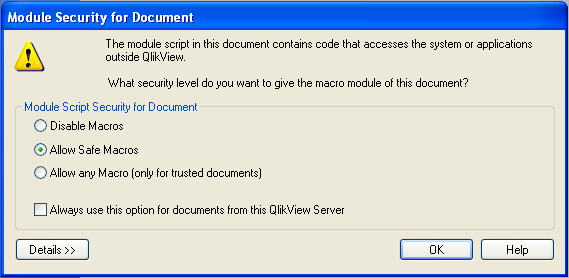Difference between revisions of "Vital Signs FAQ"
>Jeremyb |
>Jeremyb (→Being prompted about Macro permissions) |
||
| Line 27: | Line 27: | ||
==Being prompted about Macro permissions== | ==Being prompted about Macro permissions== | ||
Depending on the Application being opened in Vital Signs via the QlikView client, you may see the following prompt : | Depending on the Application being opened in Vital Signs via the QlikView client, you may see the following prompt : | ||
| − | [ | + | |
| + | [[File:OpenInServerInitialMacroPrompt.PNG]] | ||
| + | |||
The answer to this prompt will determine if the Application will function as designed. | The answer to this prompt will determine if the Application will function as designed. | ||
It is recommend to select "Allow any Macro (only for trusted documents)" and check the check box "Always use this option for documents from this QlikView Server" and hit OK. | It is recommend to select "Allow any Macro (only for trusted documents)" and check the check box "Always use this option for documents from this QlikView Server" and hit OK. | ||
| − | |||
==Changing the FTP Credentials== | ==Changing the FTP Credentials== | ||
Revision as of 17:40, 25 September 2012
Contents
Overview
The Vital Signs frequently asked questions page covers all of the top issues that clients have experienced and had resolved. If there is a question that is not covered please contact support@vital-soft.com for immediate assistance.
Changing the Windows Server IP Address
If you need to change the Windows Server IP address, make sure to update the VS_HOSTIP in the /ASKPLUS/vsdata/vitalsigns.ini. If this the VS_HOSTIP is not updated, the following nightly extract will abbend with an FTP connection failure.
Changing the Windows FTP Credentials
If the FTP login credentials for the Windows server are modified, the FTP_USER and FTP_PASSWD should be updated in /ASKPLUS/vsdata/vitalsigns.ini
UC4 - RPC Listener Error
UC4 stdlist Errors :
Error xmlrpc exception Serious error occurred while processing. Failed to reload : data\mbrshln\Load_Qvd_MBR_SHARE_LOAN VSPID : VS_1394 (238, 'Connection timed out')
Resolution:
- Verify that the Python Listener is running on the Windows machine, look for a process named python.exe *32
- Verify that VS_HOSTIP in /ASKPLUS/vsdata/vitalsigns.ini is the correct IP for the Windows host
Being prompted about Macro permissions
Depending on the Application being opened in Vital Signs via the QlikView client, you may see the following prompt :
The answer to this prompt will determine if the Application will function as designed.
It is recommend to select "Allow any Macro (only for trusted documents)" and check the check box "Always use this option for documents from this QlikView Server" and hit OK.
Changing the FTP Credentials
If the FTP login credentials for the Windows server are modified, the FTP_USER and FTP_PASSWD should be updated in /ASKPLUS/vsdata/vitalsigns.ini
Changing the FTP Credentials
If the FTP login credentials for the Windows server are modified, the FTP_USER and FTP_PASSWD should be updated in /ASKPLUS/vsdata/vitalsigns.ini
Changing the FTP Credentials
If the FTP login credentials for the Windows server are modified, the FTP_USER and FTP_PASSWD should be updated in /ASKPLUS/vsdata/vitalsigns.ini