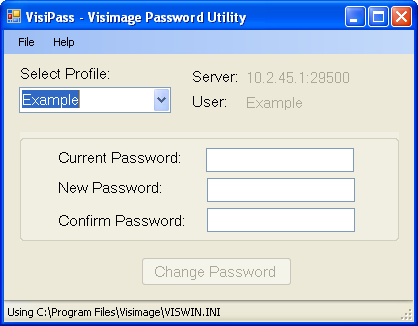VisiPass password utility
VisiPass Password Utility
This utility is included in the Visimage 2.6.0.2 install available since Dec 2013. The utility allows you to reset your Visimage user password.
With version 4.9.1 of vsrvtcp it is now possible to require Visimage users to use encrypted passwords. Depending on how the IT department configures vsrvtcp, your password may expire and have to be reset using VisiPass.
The first time VisiPass is run, you need to open the Visimage INI file (VISWIN.INI). Select File > Open and browse to the VISWIN.ini file.
If you forget your password, you must contact the IT department to request a password reset. They will provide you with a temporary password that you can use as the "Current Password" when changing your password using VisiPass.
New passwords must be at least 8 characters long and contain at least one special character and one number.